Language Transrate 
| すみません Sorry. |
accurate? I don't know 正確とはいえません I have no confidence |
|
| 無料 翻訳のサイトへ接続するには 右のどちらかで接続し、後で表示を変更できます Free pay Language displayed with [web site]. select English or Japanese |
http://freetranslation.imtranslator.com/English-language (英語表示 English Display) or http://freetranslation.imtranslator.com/Japanese-language (日本語表示 Japanese Display) |
|
| 言語を選択できます ただし あなたのパソコンにそれらのフォントが 入っていないと表示できません Languages can be displayed But Can not be displayed and the font is not installed on your PC . |
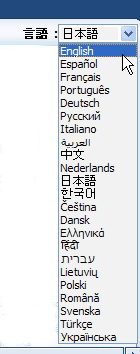 |
|
| 1 | Siteの表示言語を変更する Language --> のダウンメニューから言語を選択してください Language displayed with [web site]. select English or Japanese To change the display language otherway ---next. goto 2 |
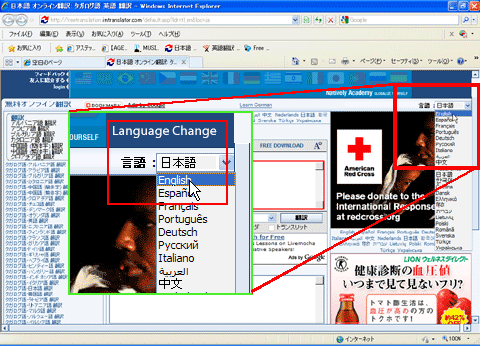 |
| 2 | 又は 右の場所で選択することもできます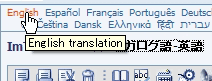 Language displayed with [web site]. select English or Japanese To change the display language |
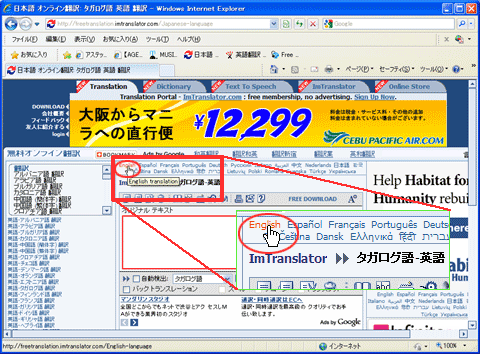 |
| 3 | 翻訳したい言語を選択する Select the language you want translated. Caces : Japanese to English. Langage from the Language. |
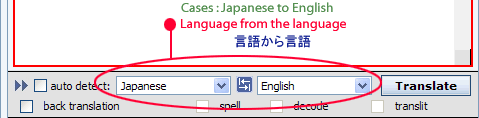 |
| 4 | フィリピン(タガログ語)から日本語にする場合 Cases : Change Filipino to Japanese. |
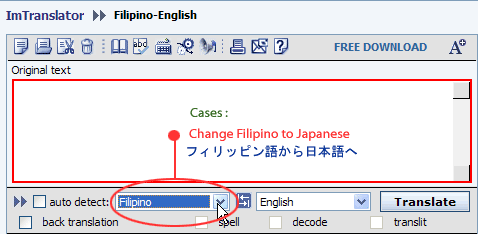 |
| 5 | これらの中から選択します 表示言語を英語にしている場合 日本はJapneseです Choose from among these. タガログ語 から 日本語 Cases : Change Filipino to Japanes |
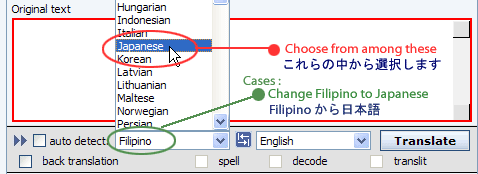 |
| 6 | 日本語になりました Cases:Japanes now |
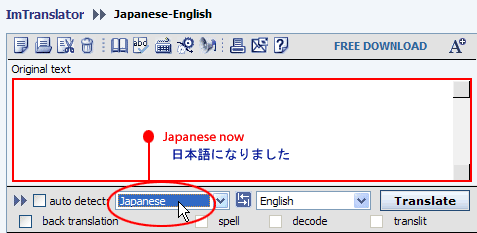 |
| 7 | 英語から タガログ語 Cases:English to Filipino 同じ方法で変更します Change in the same way. |
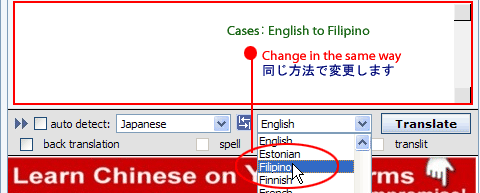 |
| 8 | The left is replaced with right language. Change transration direction of a selected language pair. =====================>>>> |
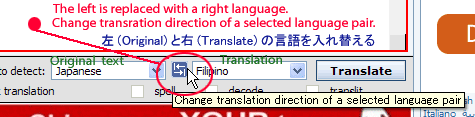 |
| & | ||
| 9 | 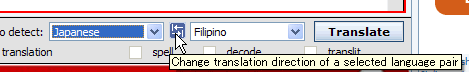 |
|
| 10 | 「salamat」を入力して「Tranclate」をクリックします cases: Typing enter"salamat" . and "Tranclate"Click . |
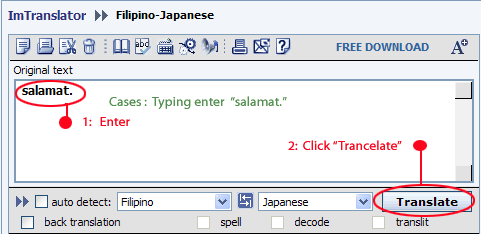 |
| 11 | you can Transration . Salamat |
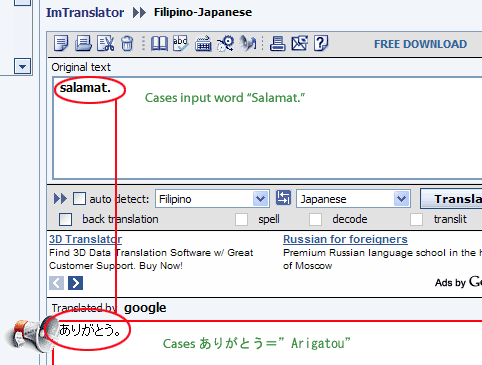 |
| 12 | If you click the "speaker" you can hears voice from speaker "Arigatou" スピーカーをクリックすると 「ありがとう」という声が聞こえます |
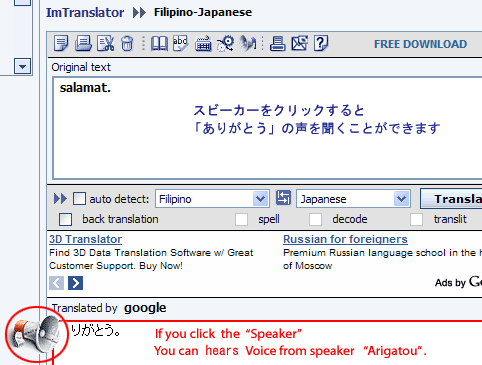 |
| 13 | 音声が可能になるまでしばらく時間がかかります ただし、この画像が無い言語では働きません Click on the image of the speaker It takes some time before they make noise (10 - 20 seconds) Waiting of Display However, when no image of the speaker can not hear. |
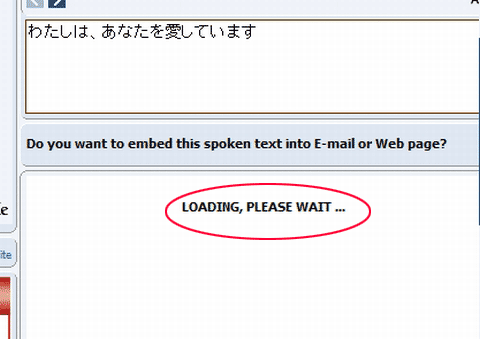 |
| 14 | Waiting of Display | 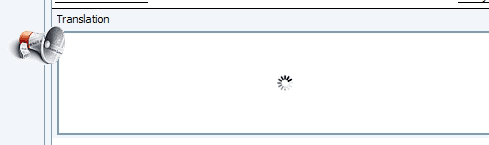 |
| 15 | この状態になった時音声が聞こえます When you hear the voice in this state |
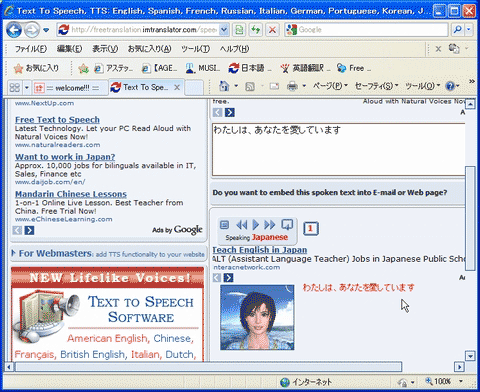 |
| 16 | パソコンからこのように聞こえます 「わたしは、あなたを愛しています」 This sounds like . from PC(speaker) . "Watashi wa anata wo aishite imasu." SAMPLE Voice サンプルの音声 新しいプレイヤーページを開いて聞くことができます Voice of Sample , click this image. You can listen to open a new (Player) page . |
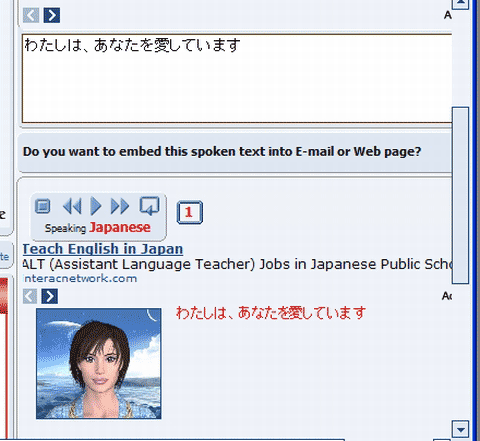 |
| 17 | 1回で止まります また聞くには右図のようにクリックします One stop at once . To re-hear ----> Right click as shown |
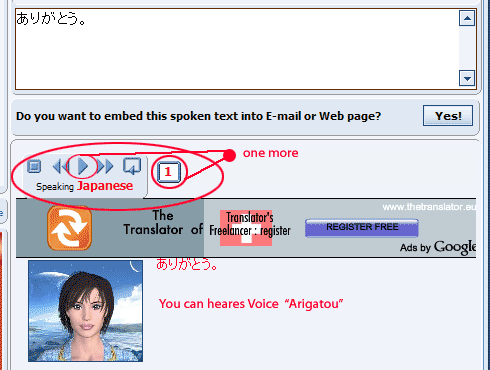 |
| 18 | Transration に戻るには「Transration」のタグを クリックします To return to the original (Transration) Click of "TRANSRATION TAB" |
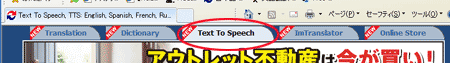 |
Copyright (C) Astec. All rights reserved.